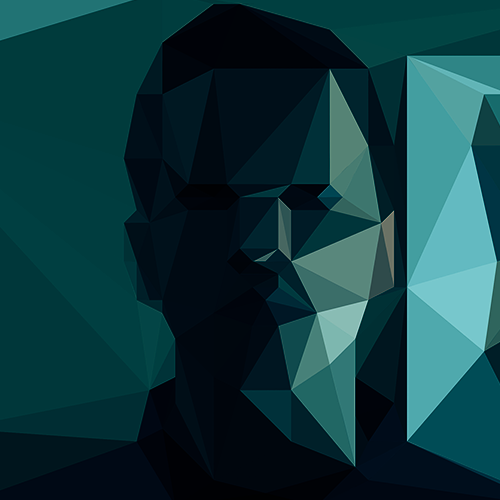StayPuft theme update 1.2.5
It’s been a while!
I’ve finally put in the work to update StayPuft, the theme used in this very blog, to the latest version.
Ghost 0.7.0
This means you can now update to Ghost 0.7.0! If you’ve been waiting for this theme update all this time, that means you’ve also missed Ghost 0.6.0 and the versions in between, so go check out the new features!
If you need help upgrading Ghost itself, just follow the instructions in their own Support page.
Installing StayPuft
If you’re not yet using StayPuft and would like to try it out, just take a look at the Installation section over at GitHub.
Updating StayPuft
Because of the new features, updating is slightly more complicated this time around. The easiest way to do it would be just to delete and reinstall the theme from scratch, following the updated instructions at GitHub. If you’ve made any modifications, you can always try and pull in the changes and solve the merge conflicts instead.
In any case, you will have to:
- Make sure you configure the theme properly (check out the new examples)
- Move your Google Analytics snippet, if you had one, to the Code Injection section of the Settings page of your Ghost blog.